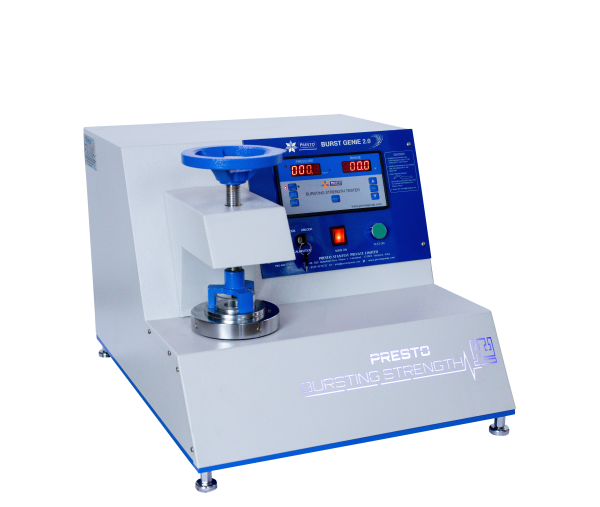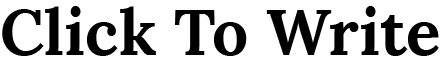If you’ve purchased an iPhone from Verizon, it typically comes locked to their network, meaning you can only use it with a Verizon SIM card. This restriction can be inconvenient, especially if you want to use your iPhone with a different carrier’s SIM card, either domestically or while traveling overseas. Unlocking your Verizon SIM card allows you to use your iPhone with any compatible SIM card from other carriers, giving you more choices and potentially saving you money on service plans or international roaming fees.
How to Unlock Your Verizon SIM Card for iPhone
Unlocking your Verizon SIM card for your iPhone is a straightforward process, but it’s essential to follow the proper steps to ensure a successful outcome. Here’s what you need to do:
Step 1: Check Your iPhone’s Eligibility for Unlocking
Before you can unlock your Verizon SIM card, you need to ensure that your iPhone meets certain eligibility criteria. Generally, Verizon requires that your device is fully paid off and that your account is in good standing with no outstanding balances. Additionally, your iPhone must have been active on the Verizon network for a specific period, usually around 60 days.
Step 2: Request an Unlock from Verizon
Once you’ve confirmed your iPhone’s eligibility, you can request an unlock from Verizon. There are a few ways to do this:
- Online Request: Visit the Verizon Wireless website and navigate to the “Device Unlock” section. You’ll need to provide your device’s IMEI number, account information, and other required details.
- Call Customer Service: Contact Verizon’s customer service by dialing *611 from your Verizon phone or 1-800-922-0204 from any other phone. Explain your situation and request an unlock for your iPhone.
- Visit a Verizon Store: You can also visit a Verizon Wireless retail store in person and request an unlock for your iPhone.
During the process, Verizon will verify your eligibility and provide you with further instructions.
Step 3: Receive the Unlock Confirmation
After submitting your unlock request, Verizon will review your information and, if approved, provide you with an unlock confirmation. This confirmation may come in the form of an email, text message, or a PUK Code (Personal Unblocking Key) that you’ll need to enter into your iPhone.
Step 4: Complete the Unlocking Process
Once you’ve received the unlock confirmation or Verizon PUK Code provided to unlock your iPhone. This typically involves inserting a non-Verizon SIM card into your iPhone and entering the provided code or confirmation.
If the process is successful, your iPhone will be unlocked and ready to use with any compatible SIM card from other carriers. If you encounter issues during the unlocking process, you may need to contact Verizon support for assistance with your specific PUK Code.
Benefits of Unlocking Your Verizon SIM Card for iPhone
Unlocking your Verizon SIM card for your iPhone offers several benefits, including:
- Increased Flexibility: With an unlocked iPhone, you can freely switch between different carriers, allowing you to take advantage of better deals or coverage in different areas.
- International Travel Convenience: When traveling abroad, you can easily purchase a local SIM card and avoid expensive international roaming charges from your home carrier.
- Resale Value: An unlocked iPhone typically has a higher resale value compared to a locked device, making it more attractive to potential buyers.
- Freedom of Choice: You’re no longer tied to a single carrier, giving you the freedom to choose the service provider that best suits your needs and budget.
Preventing Future Locking Issues
While unlocking your Verizon SIM card for your iPhone can provide numerous benefits, it’s essential to take preventive measures to avoid future locking issues. Here are some tips to keep in mind:
- Purchase an Unlocked iPhone: If you’re planning to use your iPhone with multiple carriers or travel frequently, consider purchasing an unlocked iPhone directly from Apple or a third-party retailer. This eliminates the need for unlocking and ensures compatibility with any compatible SIM card.
- Fulfill Contract Obligations: If you’ve signed a contract with Verizon, make sure to fulfill your obligations, such as paying off any remaining device balances or completing the minimum service period, before requesting an unlock. This can help prevent any issues or delays in the unlocking process.
- Keep Track of Unlock Codes: If you receive an unlock code, PUK Code, or confirmation from Verizon, be sure to keep it in a safe place for future reference. You may need it if you ever need to unlock your iPhone again.
- Update Your iPhone Software: Regularly updating your iPhone’s software can help ensure compatibility with different carriers and prevent any potential issues after unlocking your device.
Is it legal to unlock my Verizon SIM card for an iPhone?
Yes, it is legal to unlock your Verizon SIM card for your iPhone as long as you follow the proper procedures and meet the carrier’s eligibility requirements.
Will unlocking my Verizon SIM card void my iPhone’s warranty?
No, unlocking your Verizon SIM card will not void your iPhone’s warranty. However, it’s essential to follow the official unlocking process provided by Verizon to avoid any potential issues.
How long does the unlocking process take?
The unlocking process can take anywhere from a few hours to a few days, depending on Verizon’s review process and any potential backlog of requests. If you receive a PUK Code, the unlocking process should be relatively quick once you enter the code.
Conclusion
Unlocking your Verizon SIM card for your iPhone is a straightforward process that can provide you with greater flexibility, convenience, and cost savings. By following the steps outlined in this guide and meeting Verizon’s eligibility requirements, you can enjoy the freedom of using your iPhone with any compatible SIM card from other carriers, both domestically and while traveling abroad.
Remember to take preventive measures, such as purchasing an unlocked iPhone or fulfilling contract obligations, to avoid future locking issues. Additionally, keep track of any unlock codes, PUK Codes, or confirmations provided by Verizon for future reference.
If you encounter any challenges or have additional questions, don’t hesitate to reach out to Verizon’s customer support for further assistance. Unlock your Verizon SIM card for your iPhone today and experience the freedom and flexibility you deserve.